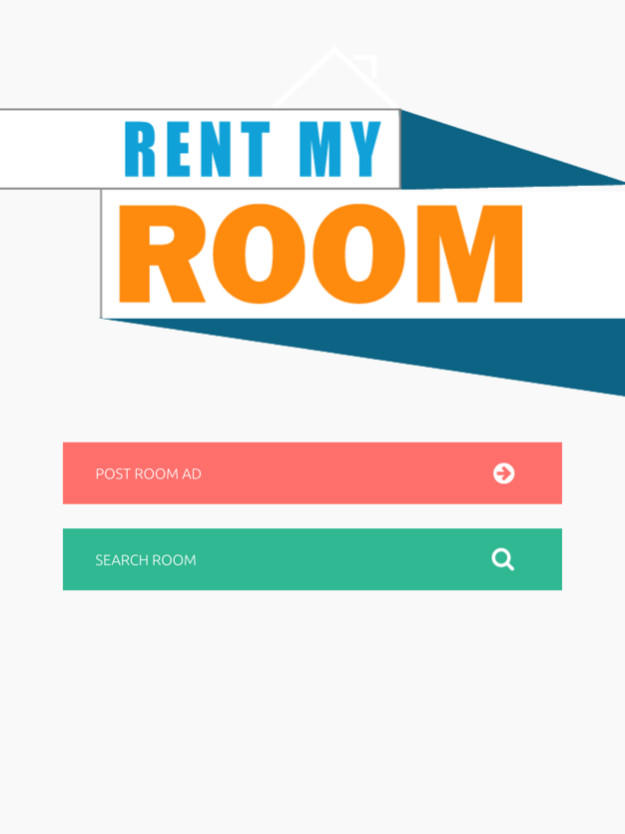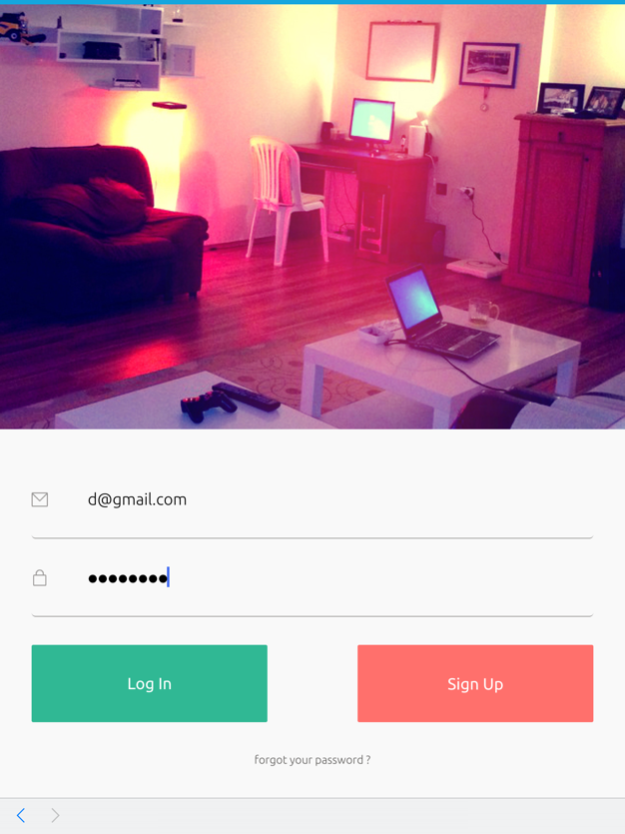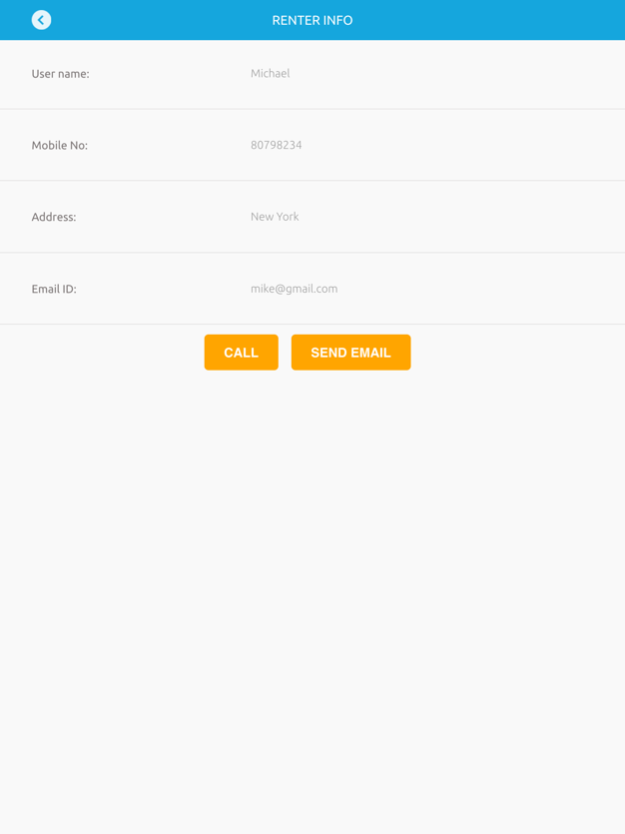Rent My Room
Continue to app
Free Version
Publisher Description
Travelers worldwide can download Rent My Room and easily search for amazing places to stay at amazing prices via GPS and book the room instantly!
Room Owners can simply list their rooms and properties for rent and get paid instantly for each booking!
Download Rent My Room now and plan your perfect getaway!
Make travel planning as mobile as you are with the Rent My Room iOS App. Rent My Room opens the door to the world’s most interesting places to stay and is the simplest way to earn money from your extra space. With over 30,000 cities already listed in the app, Rent My Room connects you with the experience that’s right for you.
For travelers:
Download Rent My Room and start traveling the world with a few simple taps.
• Discover amazing places to stay in more than 30,000 cities
• Book one-of-a-kind accommodations and find rooms for rent directly from your iOS device
• Search for last-minute accommodations anywhere in the world
• Find long-term sublets in thousands of cities
• Access your itinerary, message your host, and get directions to your listing
• Explore properties, vacation homes, and apartments, and add them to your Wish List to share with your friends
For hosts:
Manage your listing and connect with guests wherever you are in the world.
• List your space and manage your listing directly from your iOS phone
• Get acquainted with potential guests before you say yes
• Accept, decline, pre-approve, and send special offers to guests on the go
• Update your calendar availability with ease
• Access Groups to connect with your host community
Download the Rent My Room App now
Get to know Rent My Room and the Rent My Room App: http://rentmyroomapp.com
Developed by Mobile App Fund.
Get to know Mobile App Fund and Submit Your App Idea:
https://mobileappfund.com
About Rent My Room
Rent My Room is a free app for iOS published in the Recreation list of apps, part of Home & Hobby.
The company that develops Rent My Room is Mobile App Fund. The latest version released by its developer is 1.0.
To install Rent My Room on your iOS device, just click the green Continue To App button above to start the installation process. The app is listed on our website since 2024-03-30 and was downloaded 1 times. We have already checked if the download link is safe, however for your own protection we recommend that you scan the downloaded app with your antivirus. Your antivirus may detect the Rent My Room as malware if the download link is broken.
How to install Rent My Room on your iOS device:
- Click on the Continue To App button on our website. This will redirect you to the App Store.
- Once the Rent My Room is shown in the iTunes listing of your iOS device, you can start its download and installation. Tap on the GET button to the right of the app to start downloading it.
- If you are not logged-in the iOS appstore app, you'll be prompted for your your Apple ID and/or password.
- After Rent My Room is downloaded, you'll see an INSTALL button to the right. Tap on it to start the actual installation of the iOS app.
- Once installation is finished you can tap on the OPEN button to start it. Its icon will also be added to your device home screen.